There’s a famous saying that goes, “Showing up is half the battle.”
When we looked into user engagement data, we found this true for our most successful students.
Our data shows that the secret to success doesn’t depend on hours of practice.
Top-performing students were the masters of consistency.
They made logging into KooBits a ritual, allowing the natural momentum of regular practice to drive their success.

For example, Karen Law, an active user, told us that her P4 son’s scores improved by 30% just by doing 15 to 30 min of KooBits every day.
If you’d like to achieve success with KooBits, here are 6 things you can do:
1. Download the KooBits Parent App on Your Smartphone and Pin It to Your Home Screen
Science tells us that when things are in plain view, they’re used more often.
By keeping KooBits visible and handy, your child is more likely to dive into learning regularly.
And the best way to do that?
Make KooBits instantly accessible on the device we use most – our mobile phones.
Through the KooBits Parent App, your child can instantly start their practice, anytime, anywhere with just 1 click, and without having to log in.
First, download and log in to the Parent App.
Then, place the Parent App on the first page of your home screen:

Save the Username & Password in your password manager so you don’t have to type in the user name & password each time you open the app.
2. Create A Desktop Shortcut To KooBits
A desktop shortcut makes it super easy to get into practice once you’ve turned on the computer.
Plus, unlike using a web browser, there are much fewer distractions on the desktop to pull your child away from learning.
Start by creating a bookmark for this URL: https://member.koobits.com/
Next, create a shortcut that will open KooBits once you click the icon on the desktop. Click here for step-by-step instructions.
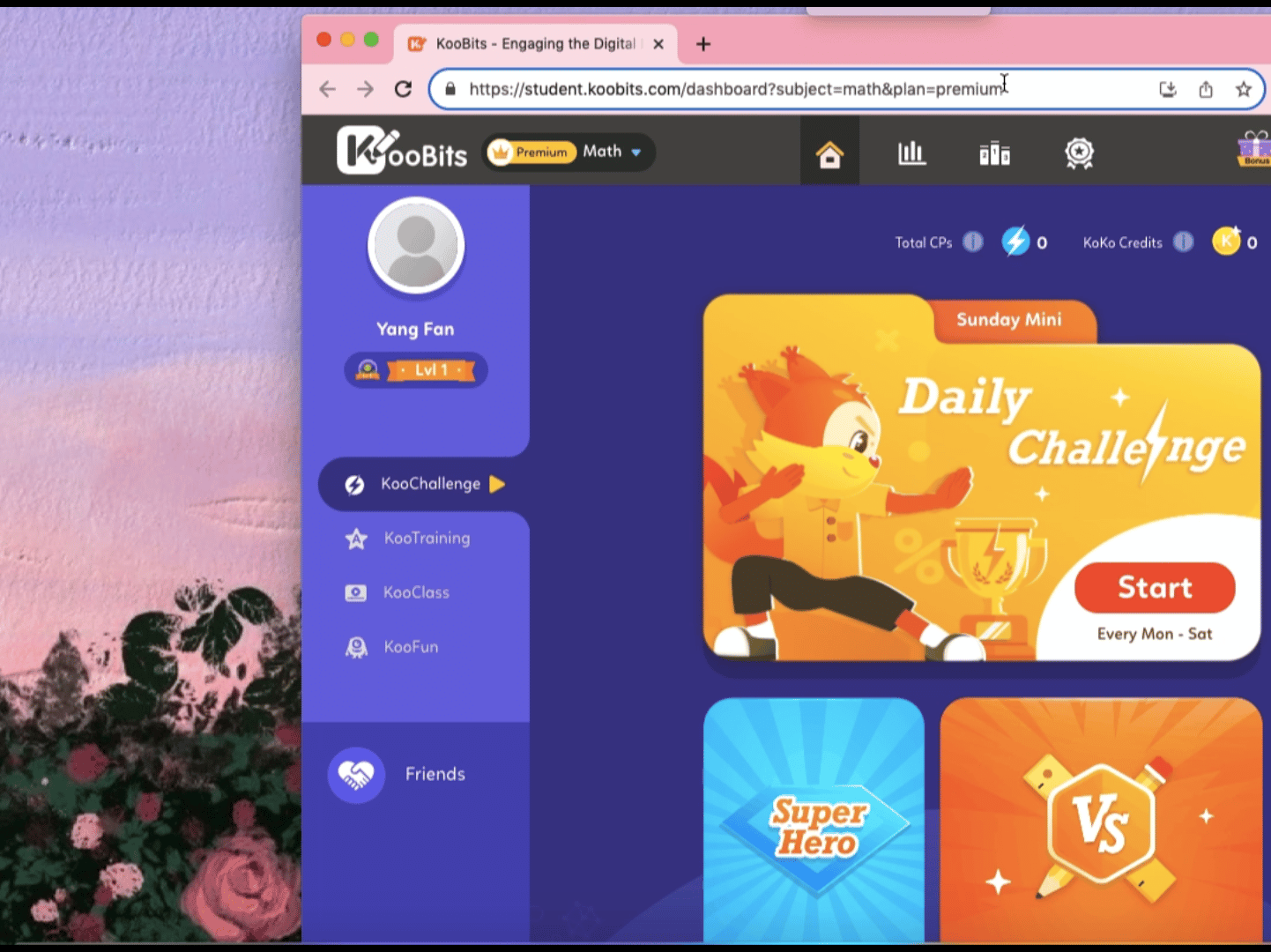
3. Quick Access via Password Managers
With the increasing number of online accounts and services we use today, remembering all passwords is practically impossible.
This is where password managers can come in handy.
They simplify your life (and your child’s) so you don’t have to play the frustrating game of “password hide-and-seek” whenever you need to log in.
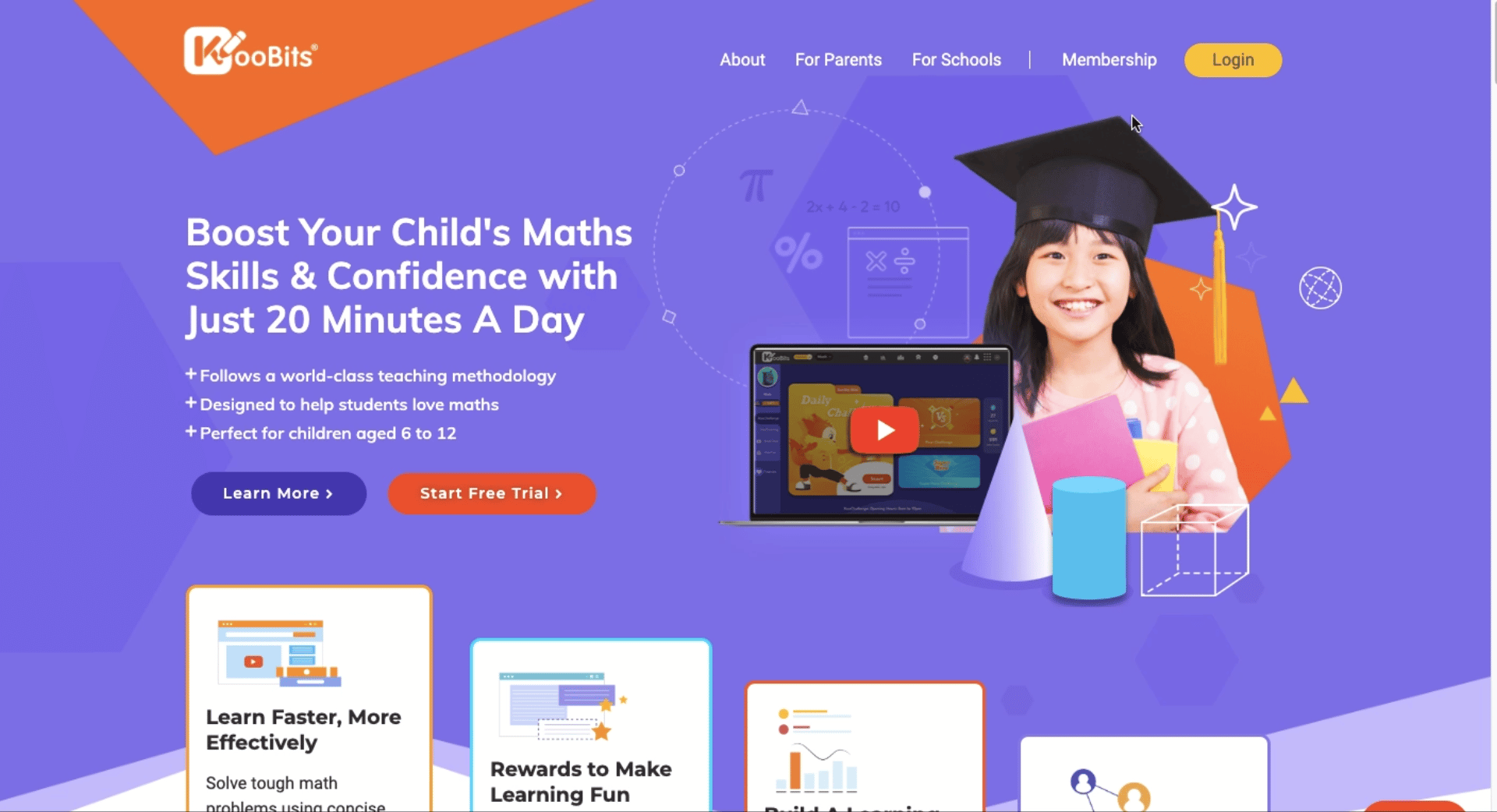
4. Physical Reminders Around Your Space
In our busyness, we often forget a lot of things.
And it’s easy for “KooBits practice” to be pushed down the list.
Avoid this by creating a daily checklist for your child and pasting it on the wall.
Once they are done with their daily practice, strike it off!
At a psychological level, striking off tasks in a list gives visual affirmation of our accomplishments.
For bonus points, keep these checklists as a record.
When your child sees how many consecutive days they have used KooBits, they will be motivated to keep the habit going.
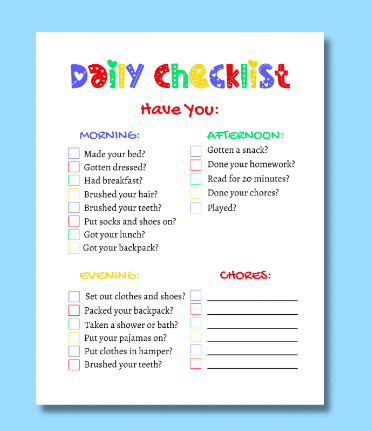
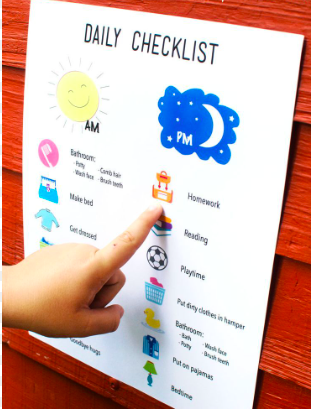
5. Set Up A Routine
Kids love routines, whether it’s storytime or their favourite snack.
Why not slot KooBits at specific times to clock-in their daily practice?
Many parents find these “downtimes” to be effective in building a solid routine:
1. While heading to school in the car or on the bus.
2. After coming back from school, right before dinner.
3. Just before bedtime.
Since using KooBits only takes up 20 to 30 minutes daily, it won’t disrupt their routine by much and still works their brains.
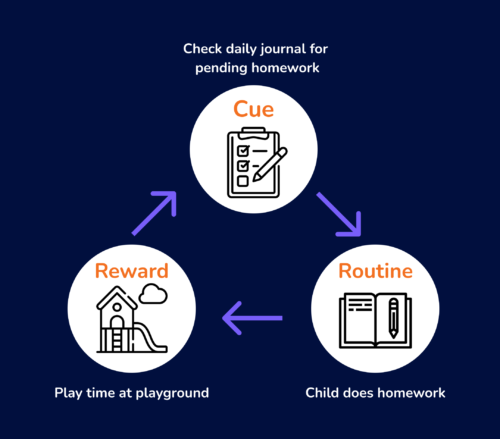
6. Let Your Child Explore KooBits Freely
A long list of to-dos or instructions is the fastest way to discourage your child from using KooBits.
When they log in today, let them roam around freely.
Avoid forcing them to do certain activities or correct their mistakes.
The goal here isn’t to get everything right.
It’s to get your child into the rhythm of working.
They will gradually be more interested over time, and that’s when you can start to nudge them in the correct direction.

KooBits is designed to encourage self-learning, and this way of exploration lets kids know that they are in control of their studies.
This naturally builds their confidence and fondness for KooBits, motivating them to use it daily.
Ready to get started?
Follow these steps, and you’re one step closer to weaving KooBits into your child’s life.

